Same as page title, but this applies to whole of your site. If set, whole site will apply this new setting [Sorry, we can't get full info on this. If we got an update, this post will be edited]. If set, only pages that do not have their own keywords and description will be adopted to the setting. Default keywords and description can still be override by individual page..
Warning! This is only recommended for advanced users. To know more about this, you'll need to go to official post and study. Click here to go to official post.
Show Page Title on _header and _footer
Wondering a way to automatically include your page title within your own page? Might be small thing but really, it could give you a huge decoration improvement!
WhatsNewAt is an XtGem alternative news site. It is aimed to tell users even if it is about a slight change in the XtGem system, builder and environment.
Learn moreTo make things easier it is better to subscribe to our posts using the XtGem's new function which is content feeds. Click the "subscribe" link at the footer so that you can always see our new posts right from your very own XtGem dashboard!
146 subscribers! Why won't you join the ship?
Thanks for the 100 subscribers! I really appreciate it! Now please help us reach 200 subscribers! Your simple subscription can make people aware the existence of this website!
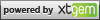
Yes. I've found it.. And reedited the post.. Thanks
Users can change it in web template also. Click on "Settings" and then on "Site options"