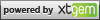Making a mobile website is great. And if you are using the provided XtGem templates, you will find that your website will show with a small width. This looks bad on computers and thus, you may be thinking on how to make this problem solved.
You see, XtGem's <body> has a style attribute that limits the max-width to 400px. Why won't you change that.
To change this, first, open the global_stylesheet.css file in your XtGem file browser. Afterwards add this
body
{
max-width: 700px !important;
}
Tadaa! Your XtGem site will automatically displayed at the maximum width as possible capping at 700px. You can change that to whatever you want, 700px is just good if you don't really mind. The !important will surely take this CSS values to a higher level, prioritising the custom max-width over other XtGem's standard template.
This new way of making your website look okay does not really effect the working environment of XtGem. Your files aren't affected, changing templates won't be a problem and nothing will happen!
This is just my idea after facing my problem.. I don't know if anyone already told about this in the public or other xtgem sites, but still, it worths a share isn't it?
Make sure to comment on this at our forums!