Yesterday (or today; or anything that comply with your timezone), XtGem published a new block for use in the building tool. As the title already mentioned, it is a pure native chat block! Which is different from those already made chat widgets (presumably because it is XtGem's). Overall, it is much better than the Chatt widget. If you don't chat a lot, you can misuse this as a comment tool at different pages if you would like!
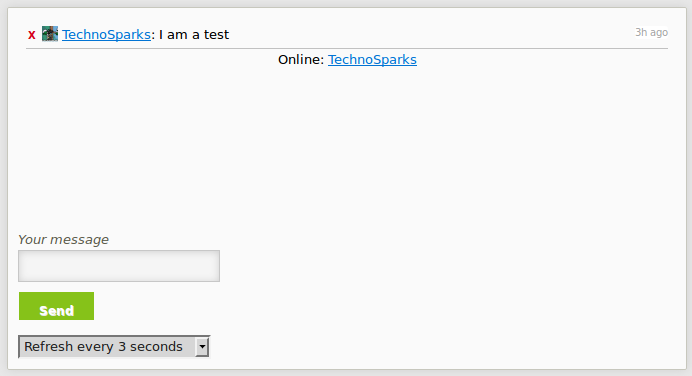
Simply add a new block, under Utilities and Social, choose Chatroom.
Afterwards, give your chatroom a name. This is the field that enables you to create multiple instances of chatroom. Simply give a different name, and you will get different versions. Don't worry, if you deleted a chat block, and some time later wish to have it back with the same chatroom name, it will work flawlessly as messages of that particular chatroom will be displayed. You can also set the number of chat entries to be viewed.
You can modify this chat block like the other stuffs on XtGem.
Translations
You can translate your Chat block as per to your language, or just make it your own way, it is all yours. To do so, you might need to create your own file.
1. Create a folder at the root directory. The folder should be named "_xtgem_translations" without the quotes.
2. Create a plaintext file named "xtchat".
3. Copy all of the content inside this text file into the "xtchat" file you have created earlier.
There are things to note too
1. Each translation requires seperate lines
2. You will need to delete or rename the "xtchat" translation file in order to get the default translations back.
Stylesheets
To modify the appearance of the chat, you might need to override default values.
Copy and paste the content inside this file into your "global_stylesheet.css" file or upload through remote function in your filebrowser of XtGem ( http://whatsnewat.xtgem.com/xttools/xthotlink/xtchat.css ) which will require you to include such file inside your "global_stylesheet.css" file using CSS @import
However, in order to make your changes work, you will need to declare the css "!important" to override default XtGem ones. If you never heard of this, why won't learn it now?
Graham Warren states this complicated method may be replaced with an easier way
Twig template
Nothing more delicious than customisations for the pros, right? This twig is more advanced than the others, as this one includes several JavaScripts and CSS in it unlike the others. This new block offers a twig file, which can be found at
http://syntax.xtgem.com/_xtgem_templates/xtchat.twig.js
You can just remotely upload it into the "_xtgem_templates" folder of yours and then remove that .js extension. Otherwise, it would not work at all
If you wish, you can see the original announcement in the forums. You will also find the same thing you found here on this blog entry, which is way more original.
Forum threadThere is a new widget published in the market. It offers a comment tool for your website, using the powerful Disqus framework. For more information, why would not head to the forum thread?
There has been a lot of false account claiming lately. In XtGem, accounts without a valid e-mail approved, may not be claimed forever. So, if your XtGem account does not have an e-mail approved yet, do approve it now. You might not getting back your site at all. Another thing, you should use the new login system which based on your e-mail. By doing that, you will have a lot better website management and yet, easy for resetting your password - if you forgot it.
It seems you have reached at the end of the post!
Subscribe to this blog if you want to get updates of XtGem! This blog also offer a fortnight updates post, so that you can know what is going on in the official forums! Now go and hit the subscribe link!
Post your thoughts on this topic in the comments section below! I would like to read it! But, please, no links and spam! 
Make your XtGem site at least compatible with desktop browsers
You might not knowing that your website is limited to 400px in desktop browsers. It will, produce an unpleasant view of your website. However, there is a workaround on this matter!
WhatsNewAt is an XtGem alternative news site. It is aimed to tell users even if it is about a slight change in the XtGem system, builder and environment.
Learn moreTo make things easier it is better to subscribe to our posts using the XtGem's new function which is content feeds. Click the "subscribe" link at the footer so that you can always see our new posts right from your very own XtGem dashboard!
146 subscribers! Why won't you join the ship?
Thanks for the 100 subscribers! I really appreciate it! Now please help us reach 200 subscribers! Your simple subscription can make people aware the existence of this website!
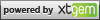
Good
http://zenlagu.blogspot.com
http://www.pojokmp3.my.id
http://flashlagu.mywapblog.com
http://flashlagu.com
http://unixlagu.mywapblog.com
http://w3lagu.wapka.mobi
http://naruto-senpai.heck.in
http://aan512.blogspot.com
http://ikisae.yu.tl
http://aantamim.pun.bz
http://presslagu.mywapblog.com
http://ngeeblog.heck.in
http://revomp3.com
amazing youre blog =|>> http://khasiatqnc.jellygamatgoldgtradisional.com
amazing youre blog =|>> http://khasiatqnc.jellygamatgoldgtradisional.com
Download xclusive java, android, symbian apps, games, themes, songs and more.
http://osazeworld.xtgem.com
Free mobile and web collections.
http://bit.ly/1m5W7sH
auto post to xtgem dan blog lain
http://www.asakesex.com
http://overwap.asakesex.com
http://www.asik.co
visit http://www.wapblogger.biz
Hot online service =>
http://bit.ly/1FhGZKD
Sell your stuffs online to make cool cash and more.
=>
http://bit.ly/1GrC6yK
Download xclusive java, android, symbian apps, games, themes, songs and more.
=>
http://osazeworld.xtgem.com
http://bit.ly/1MnB91q
http://bit.ly/1iB3dnv
http://bit.ly/1HDkVM3
http://bit.ly/1I0UFhk
http://salkuser.xtgem.com/ up
like
keyen