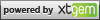In XtGem, there is a feature that allows you to modify any structure or simply said anything to that particular blocks. This feature involves editing a twig file. Twig is a template engine for the PHP server-side scripting. The twig files are handed out in the forums by the staffs for an advanced users to edit.
The scope of this article is to explain how twig works, but not how to edit twigs. This is because editing twigs are easy and does not require any additional knowledge except knowledge in HTML coding
People who knows how to code in HTML has the ability to edit the twig files without any problem. Twig files generally consists of HTML codes, however, JavaScript and other things may be inserted too. With twigs, you have the ultimate power to change the way the block works upto its structure. For example, you can change the XtBlog from the one you currently have, into a full-featured desktop blog! You can even add images to it. This is all with the power of HTML and Twig.
For example purposes, let us see the code below
<p> Output</p>
Say, that is the content of the twig file. Then, it seems like you would want to add an image before it. You shall then edit the file to
<p><img src="http://google.com"> Output</p>
With such small edit, your "Output" will now have an image right before it. Now that is how twig works. But not as simple as this, expect some real deal!
To get Twig files, they are all nested in the forums, but don't worry, this page will list them for you after I have collected them all