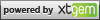Every website owners want social interactions within their website. Some require personal databases, some require server-scripting and some just works out of the box.
Using XtGem and ever requiring a comment box that worked regardless of all browsers? Then Disqus is for you.
This widget was created to automate the process of putting the code on your website. If you choose the traditional way, you might need to use the <xt:include> tag to include the script in your pages and it is quite a troublesome to copy and pasting the same code. This widget will make it easier, you just need to enter your Disqus's shortname and then you are good to go.
This page will guide you on how to use the widget and also will tell how Disqus works. Simply scroll down to the sections below. Further questions can be made in the forum thread
Forum ThreadBasically this widget won't work without a Disqus account. If you do not have an account, consider signing up!
After signing up, you should go to the website management area. Then, create a special Disqus account for your website. Follow the instructions there however please skip the install wizard!
After created such account, you can now proceed with the widget. The widget requires your website's shortname. As mentioned by disqus, your Unique Disqus URL is the shortname. For example, if your URL is foo.disqus.com, then the shortname is "foo"
Add the widget from the building tool. If you haven't install it, do install it from the market under the category "Utilities".
Upon adding, you will be provided with 2 options. One is a textbox, and another is "showCommentCount".
Please enter your shortname in the textbox. If you want to have a comment count on your comment box, you would need to set showCommentCount as "true".
Submit your widget. The widget should now output the comment box!
If you worrying on moderating the comments on your site, don't worry. You can control what's on it via Disqus management tool. Simply get to it by going into your disqus URL for example "foo.disqus.com"
Please note that I am in no way affiliated with Disqus
This widget does not provide the tool to manage your comments. If you wish to control the comments, you will need to visit your Disqus URL, which is the one you registered earlier. For a quick example, a Disqus URL should look like "foo.disqus.com".
The Disqus comment box will use the page title as a new thread. The reason why they (and I) call it as a thread is because, stated by Disqus itself, the comment tool is like a forum. That is why users can rate, comment and spark a discussion on a comment tool which is quite similar to having a forum.
To make every comment box unique, they also acquire the page address containing the Disqus comment box. So, you would not have to worry about duplicates, unless somehow in the future, you reused the same URL.
Any more questions about Disqus should be made with their staffs or you could browse their help portal
I've put so much work on making XtGem users able to do most out of their website. If you think this helped you in some ways, you can always consider making a donation. I don't care how much the donation is. This might motivate me on giving more time on creating things that can make users happy.
Just so you know, US$1 actually will allow me to have a satisfying meal!
Donate