Same as page title, but this applies to whole of your site. If set, whole site will apply this new setting [Sorry, we can't get full info on this. If we got an update, this post will be edited]. If set, only pages that do not have their own keywords and description will be adopted to the setting. Default keywords and description can still be override by individual page..
Warning! This is only recommended for advanced users. To know more about this, you'll need to go to official post and study. Click here to go to official post.
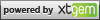
Yes. I've found it.. And reedited the post.. Thanks
Users can change it in web template also. Click on "Settings" and then on "Site options"